Have your printed circuit (PCB) produced by a service provider
All the electronic assemblies on this site are provided to you in such a way that they can be used directly by a service provider. Indeed, not everyone has at home what is needed to make their printed circuit and let alone when it comes to a double-sided circuit. You can therefore have your PCB realised by a specialized company, for a small fee, and a professional quality of production.
Having your printed circuit printed by a provider offers various advantages and disadvantages that you need to know to make an informed choice.
Advantages and disadvantages of using a service provider
Benefits :
- Deliver a professional quality result.
- Allow the production of very thin circuits, in particular with the use of SMD components.
- Avoid having to have all the equipment necessary for the realization of a PCB whatever the technique used (UV lamps, ferric chloride, CNC engraver, single and double-sided epoxy plates, etc.).
- Cost reduced to the strict minimum for the printed circuit and its manufacture in view of the number of operations to be carried out.
- Allow you to make many PCBs of the same quality.
- Low financial impact when increasing the number of printed circuits.
Disadvantages :
- The delivery time requires several days.
- Once the files have entered production, there is no going back.
- High transportation fees.
You will find on the internet many tutorials explaining the use of the JLCPCB site, but I will still give you some advices that I wished I known during my first orders of printed circuits online.
General principle
The general principle of production of a printed circuit by a service provider consists of:
- Create an account on the manufacturer's website and connect to it.
- Upload to this site the zip file containing all the descriptive files of the circuit to be made (drilling, upper copper layer, lower copper layer, etc.). These files are generated automatically using PCB editing software such as Kicad (free software).
- Configure the quantity and characteristics of the printed circuit to be produced.
- Pay for the order.
- Wait for delivery...
Operating mode
The following example concerns the PCB of the on-board camera (WACAM-N) which you can find in the section of electronic projects.
Go to the JLCPCB website : https://jlcpcb.com/
- From the main menu of the JLCPCB site, select the action « Order now ».
- Select the “Standard PCB/PCBA” tab.
- Click on the button « Add gerber file » and select the archive containing the printed circuit description files. The zip file usually contains:
- several gerber files with the gbr extension (copper side on top, copper side on bottom, pad mask on top, pad mask on bottom, screen printing on top, screen printing on bottom, cutting...).
- at least one drill file with extension drl.
It is the representation of these files that you then find in the configuration step described below:
After a few seconds of loading...
The number of faces is detected automatically.
The display of the different faces of the PCB becomes visible. This display (in green by default) changes according to the characteristics selected below.
You can access to functionalities of visualizations and controls of the PCB (including a 3D vision) by clicking on the link Gerber Viewer. In particular, you will find the status of each uploaded file.
Panel Qty: the minimum quantity is always fixed to 5. This means that you will receive at least 5 identical printed circuits.
Different Design: typically you only have one PCB per file and this number should stay at 1. In this example the file contains 3 separate PCBs. this number must therefore be modified (immediate impact on the price).
PCB Thickness: the thickness of the printed circuit is positioned by default at 1.6mm. In the case of this example, 0.8mm is a good compromise between size, weight, solidity and aesthetics.
PCB Color: color of the varnish protecting the PCB. Green color is selected by default. By keeping this setting, the manufacturing time is optimum. So, if you change the color of the protective varnish, you risk adding 1 or 2 days of manufacturing delays but without impact on the price.
Silkscreen: color of the screen printing of the circuit (indications and layout of the components). To be contrasted with the background color (PCB Color) in order to maintain readability and avoid tone on tone.
Remove Order Number: Personally, I ask not to display the manufacturing serial number on my PCB for aesthetic reasons. If you keep this option on "No" (default), you earn 1.5€ on the price of the order.
Each modification of the above parameters immediately impacts the final invoice which remains permanently visible on the right of the screen. You can therefore easily test several choices. You will find that going from a quantity of 5 to 10 pieces only varies the invoice by a few euros.
Now everything left for you to do is to add the order to the basket and pay for the service!
When paying, it is better to avoid selecting the cheapest shipping costs in order to prevent the package from being blocked at the border, which would generate additional costs and an extended delivery time. An order placed with JLCPCB (including priority transport costs by DHL), remains at least 8 times cheaper than the same order placed with a French PCB creation company!
Another advantage appreciated on several occasions, is the control carried out upstream of the passage in production, by a specialist. If the options you have selected are not consistent, the switch to production is blocked and you will receive an email containing the instructions to decide whether you want to modify the parameters or maintain your initial choice.
As long as your circuit has not entered the production cycle, it is possible to cancel the order.
Short videos are available at each stage of production and allow you to see the number of operations carried out to produce a PCB.
One last point: the evolution of the progress of production is carried out almost in real time. It's very fun to follow during the few days of time necessary for the production and delivery of the PCBs. Shipping and the various transits are also very detailed.
Four days of manufacturing and three days of transport will have been necessary to transport the PCBs to my home and hand-delivered.
This delay could have been reduced by 2 days if the default parameters (color and thickness) had been kept.
Your email address will not be published. Mandatory fields are marked with *.





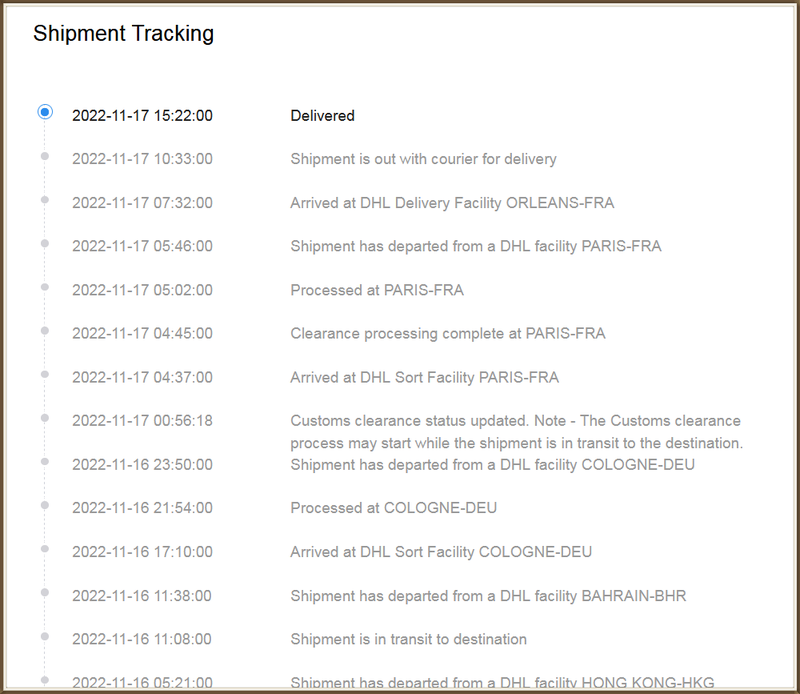

Comments
Add comment